Breadcrumb
- Home
- Student Organizations
- Manage Your Organization
- Governing Documents in Engage
Governing Documents in Engage
What are the Governing Documents?
- Constitution - The constitution contains the basic, fundamental principles and procedures regarding the organization’s structure.
- By-laws - By-laws outline in detail, the rules of procedure by which a group’s membership govern their organization.
Your constitution should be simple, concise, and comprehensive. However, it should be more difficult to amend, this means most procedural rules should be placed in your organization’s by-laws.
Uploading Governing Documents on Engage
- First, you need to schedule a meeting with a member of the Leadership, Service & Civic Engagement team to review changes.
-
Go to your organization's page on Campus Labs Engage and click on the "Manage Organization" on the top right-hand corner to go to the action center.
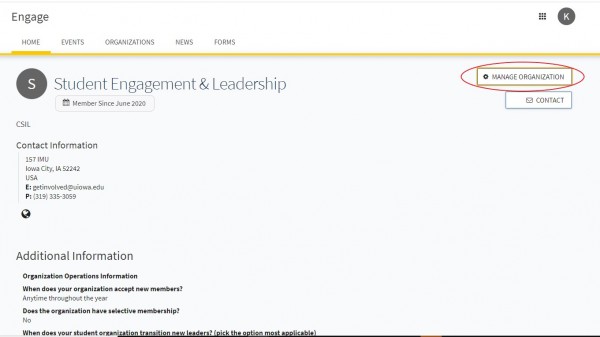
-
Open up the organization's hamburger menu (≡) on the left of the page and click on the "Documents" tab.
- Then, decide if you want to upload a single file or create a folder to hold similar files. To create a folder, click Add Folder give your folder a title, and set the appropriate level of permission.
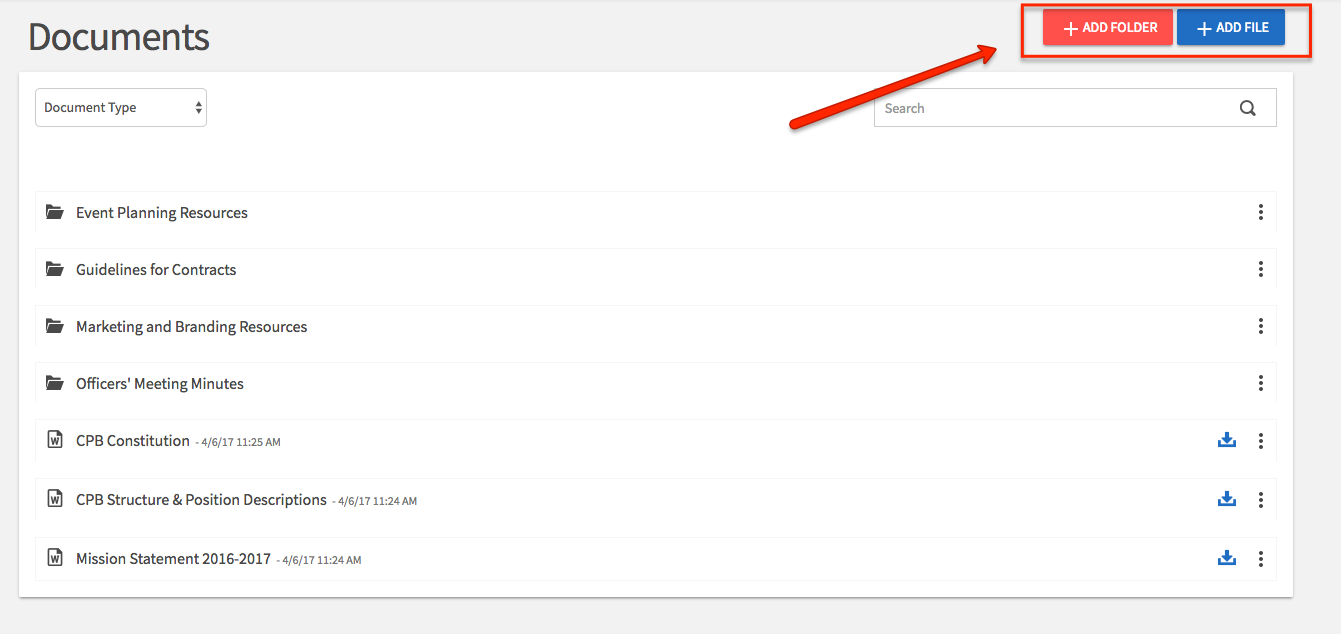
- To add an individual file or a file within a folder, click Add File. Select the file by clicking the Upload button. Title the document according to what it is: Constitution or By-Laws.
- Then, assign the document to a type.
- Finally, select the permission level you would like your document to have. Keep in mind that a folder will need to be visible to a user in order for that user to see the documents within it.
- For example, if a Folder is set to Organization Roster but a file within it is set to Public, that file would still only be viewable to users who are also able to view the folder. Click Add to upload your file.
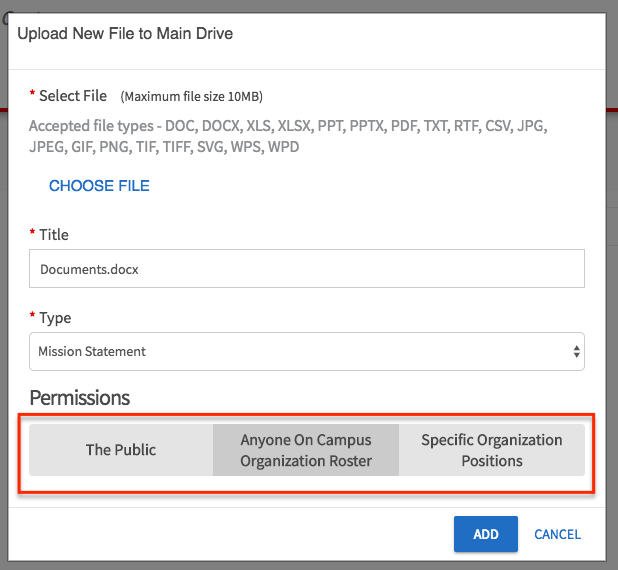
- For example, if a Folder is set to Organization Roster but a file within it is set to Public, that file would still only be viewable to users who are also able to view the folder. Click Add to upload your file.